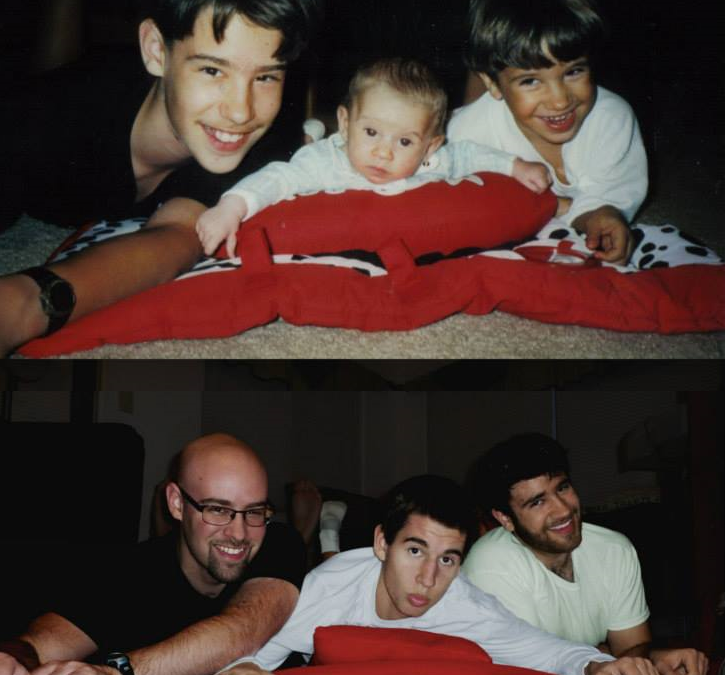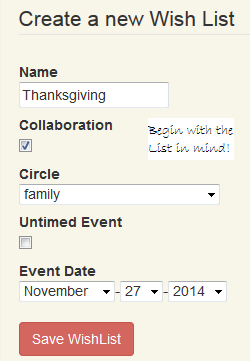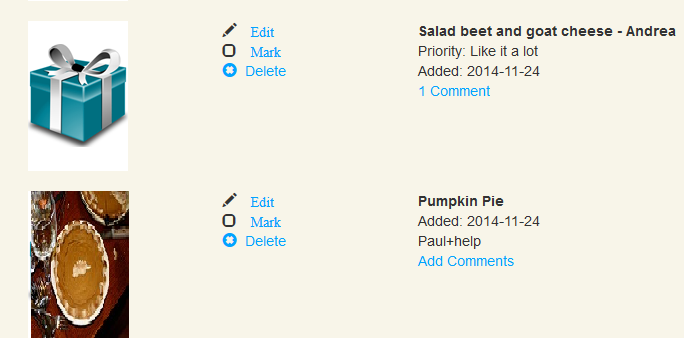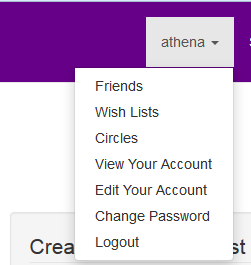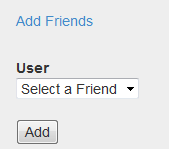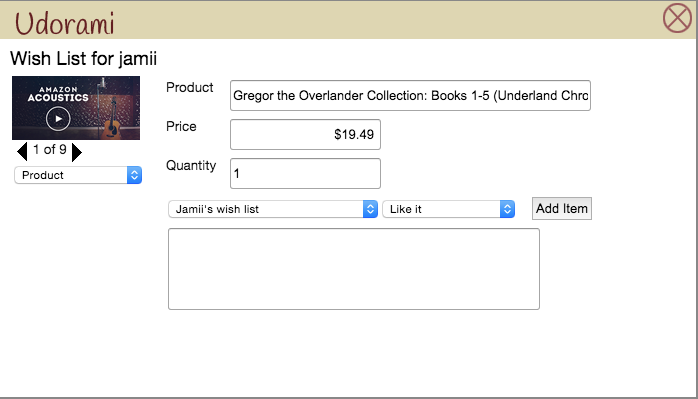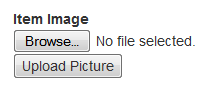by Athena C | Mar 6, 2017 | Creative Uses, For the Workplace
Have you ever had a moment of clarity that simplified your life and made it more enjoyable? One such moment recently came when I realized that I prefer coffee shops to golf games. Nowadays, it isn’t a tee off, but a cup of tea, that brings my kind of people together. And I really should have known, Continue reading “Where’s the Coffee and JELLY?” »

by Athena C | Feb 14, 2017 | Creative Uses, Do-It-Yourself
We enticed you with traditional chocolate and flowers. We’ve suggested special events and places to visit. And of course Valentine’s Day would be nowhere without a His & Hers list. But for teachers, Valentine’s day can be a tricky holiday in the classroom. Between candy hearts and chocolate, kids bouncing Continue reading “Happy Valentine’s Wishes to All…Especially Teachers!” »
![25 Ways to Use Udorami]()
by Athena C | Jan 28, 2017 | Creative Uses
Can you read minds? If you’re like me…AND everyone else, I know, the answer is….NO! Udorami has been such a wonderful part of my life because it is sooo easy to use and versatile. In the two years of using and building Udorami, in between my passion for renewable energy and sustainability, I’ve built my list of 25 ways I use it and have started on the next 25. Get out and harmonize your digital life with reality.
BTW, No need to read my mind everyone, I’ve provided clues and answers to me in my lists. Now Continue reading “25 Ways to Use Udorami” »

by Jamii Corley | Oct 31, 2015 | New Features
We’ve rolled out this latest release in several updates. Here’s a summary of new features.
- Public search – now you can more easily see other people’s public lists.
- Find your friend’s lists more easily.
- Clone a list – have you found a useful list that you’d like to grab and add to, now you can.
- Printable version of your lists – one page, compact list you can print and take with you.
- Likes! Now you can let someone know they’ve got a great list.
- Change the number of items per page for list viewing.
- Opt out of having your public lists show on the “All public lists” search.
As always, if you have problems send us a bug report.

by Jamii Corley | Jun 3, 2015 | Help And Support, Known Issues, New Features
We’ve just added some new features and bug fixes. If you see anything wrong be sure to let us know! The quickest way to get info to us is to fill out a bug report, or just send email to bugs@udorami.com.
After watching people use the tool we discovered some awkwardness and unfulfilled expectations. We’ve made a few enhancements and have some other things on the drawing board for the next release.
Here are some of the changes we’ve made:
- We’ve added an “All My Friends” circle. This list will always contain all your friends and it’s ready for use without you needing to set anything up or make any changes as you add or delete friends.
- You will always have two circles, “Just Me” and “All My Friends”. Now you can’t accidentally delete these or add/remove things from them . They mean what you’d expect.
- The page of people you’ve invited is more friendly now. You can send a re-invitation easily. You can add your invited friend to your friends list with a single click. And you’ll see the list of people who have invited you to use Udorami. They can also be added as friends with a single click.
- We noticed people expected the item title in their lists to be a link to the original website, so now it is.
- We also found people wanted to click on the item picture to see a larger picture and the comments. That’s now possible.
- We’ve reworked the navigation menus, so the blog and the web tool are more consistent.
- And of course, lots of bug fixes.
We’ve got some plans to make who can read and write the lists more clearly defined. You’ll see more about that in our next release. Thanks so much for helping us build a better tool!
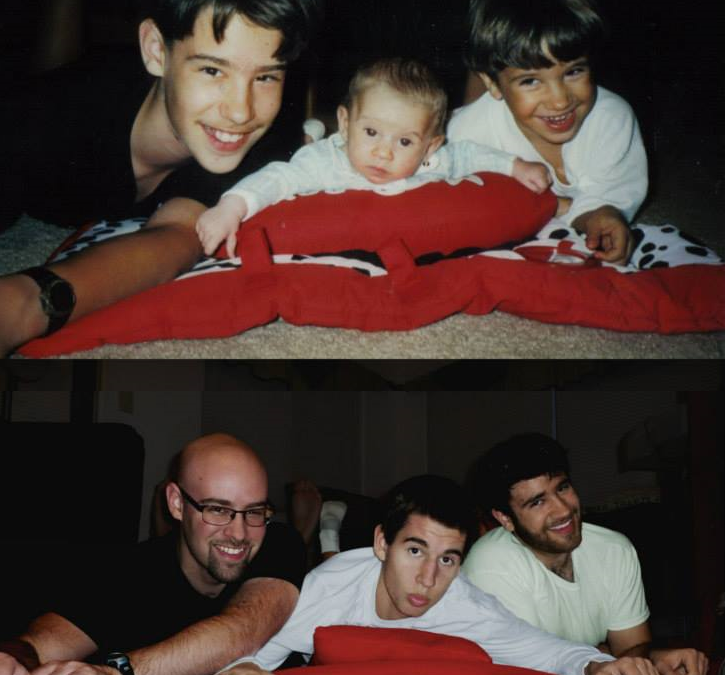
by Athena C | May 5, 2015 | Family Advice, Wishlists
I enjoyed the fourteen years my mother and I combined households. I tried to love and honor her every day. I wish my sons could give me their love every day. But distance and growing up are in the way right now. Their smiling faces in the DoubleTakes (see photo above) I got at Christmas, though, do help. I smile back at my sons every day I see those photos on my wall. In fact, I chuckle every time. And feel loved.
What about you? Which shouts out love more: a hug, bouquet of flowers, or breakfast in bed? Back in November I discussed the five love languages and most people, me included, thought it related only to couples. In truth, love language covers all kinds of relationships- including those with mothers.
SO, LET THEM KNOW WHAT YOU LIKE!!!! My mother’s gift preferences were usually a mystery. She would always say, “Ohhh, I don’t want anything.” But at least everyone knew she loved card games and puzzling. If you had the time, and even sometimes when you didn’t, you would find yourself sitting at her table playing Five Crowns or looking for “just THAT p iece” in her latest puzzle. I’ve got you figured, Mom! Quality time is your love language.
iece” in her latest puzzle. I’ve got you figured, Mom! Quality time is your love language.
Curator and fellow mother, Heather Brewer, says, “I love being a mom! Being with my kids, watching them grow — it’s magical. I also love that special day of the year, Mother’s Day, when magic things happen for moms. You can find her list on our blog at A Mother’s Wish. For more ideas, take a look at my Mother’s Day list. And then make you own list on Udorami.
So, this year we’re giving my mom a big blanket covered with smiling faces of her children, their spouses, and grandchildren. She will see us smiling at her every day. Getting, current, smiling pictures from around the globe on short notice can be a challenge. But I can almost see my mom’s smile. And isn’t that what love is all about?
Oh, I’m also sending my son to play cards and puzzle for a few days. I’ll make the trip back east later this summer. “Hey, no cheating, Mom!”

by Jamii Corley | Apr 23, 2015 | Help And Support, Known Issues, New Features
We’ve just pushed some new features and bug fixes. If you see anything unusual be sure to send us some information after it. You can fill out a bug report, or just send email to bugs@udorami.com.
Here’s some of the changes we’ve made.
- WordPress plugin is now available
- You can easily send a list to one of your Udorami friends without needing to know their email address.
- Track your Udorami invitations and get notifications when your friends sign up.
- We now want you to look and check off on a Terms of Service (Thanks to our lawyers 🙂 )
- Less awkward styling when using the bookmarklet. Now you should be seeing the status bar on all sites!
- You can now share a collaborated list.
- New layout options in the WordPress plugin.
- Add item/note from the website now offers a quantity field.
- You can replace an image when editing an item on your lists.
- Bug fixes.

by Athena C | Dec 3, 2014 | Creative Uses, Holidays, News
In my family, we celebrate everything with feasting. There is no event unless there is food…and lots of it. In years past, I remember shopping and cooking for days in preparation for Thanksgiving. Sometimes there would be a dessert per person.
 The main chefs would gather days in advance and start by making a menu. This year, though, no one was going to be around until Tuesday night and I was managing a company, not a family any more. To add more pressure, I had invited my son’s new in-laws to the first holiday the couple celebrated. Everyone was coming in from out of town and I was very nervous.
The main chefs would gather days in advance and start by making a menu. This year, though, no one was going to be around until Tuesday night and I was managing a company, not a family any more. To add more pressure, I had invited my son’s new in-laws to the first holiday the couple celebrated. Everyone was coming in from out of town and I was very nervous.
Until I made a Collaborated list!
I created a wish list named, very imaginatively, “Thanksgiving.” I checked the Collaboration box, set the circle to include my family (see below), and listed the turkey as the first item with me as chef.
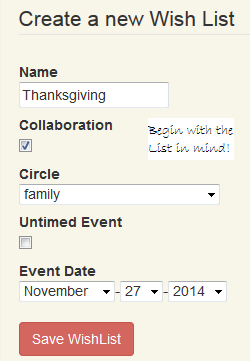
As I was headed out to a dental appointment, I informed my oldest son in Illinois about the list. He promptly included his new wife in Nebraska and brother in Ohio in a conversation. I added one more item being brought by a guest and her sons…lasagne. By the time I arrived at the dentist 20 minutes later, the list was almost complete, including assignments. We had sixteen items, enough for one item per person including our cat. And my nervousness gave way to anticipation and excitement.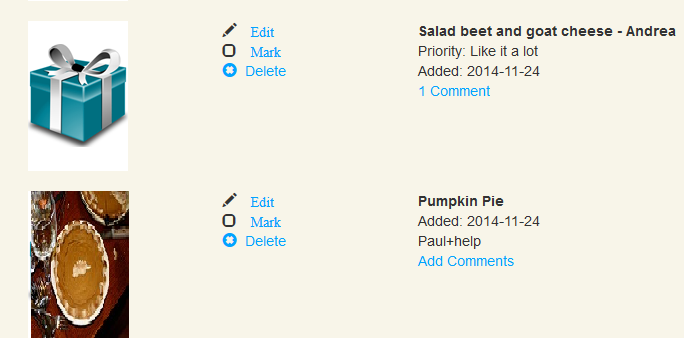
I would be lying if I said everything went off without a hitch, but just having that involvement and sense of togetherness went a long way to offset the cat using the laundry chute as his escape route (in-laws allergic), starting the turkey an hour later than planned,

Not done yet!
and the absence of fresh rolls.
So there’s another idea for using Udorami lists. It’s already a big help in syncing my life and harmonizing my relationships.
It’s not just a personal registry. How would you use Udorami? Tell us, please.
I still have the ingredients for the rolls, though. Maybe I’ll make them for Christmas….at the in-laws.

by Athena C | Nov 13, 2014 | News
Give your friends and family access to view/buy/mark requests on your private wish list:
- Add each one as a Friend – Go to the “Friends” page from the pull down menu under your username. It will offer you the opportunity to view a list of friends already in your account, as well as add a new friend. Check if they are
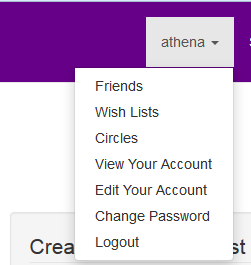 Udorami members from their email address or registered name. If they are not registered under either one, invite them via email. They will receive an email inviting them to join. Once they have joined and confirmed, you can add them. Note: their addition as friend is not automatic. Once they join, you MUST still add them by checking if they are members again. Once you have added them they will be listed on your “Friends” page and their public wish lists will be accessible to you. And any private wish lists you have been invited.
Udorami members from their email address or registered name. If they are not registered under either one, invite them via email. They will receive an email inviting them to join. Once they have joined and confirmed, you can add them. Note: their addition as friend is not automatic. Once they join, you MUST still add them by checking if they are members again. Once you have added them they will be listed on your “Friends” page and their public wish lists will be accessible to you. And any private wish lists you have been invited.
- Create a Circle – At first everyone has only one circle with only one participant…YOU. Go to the “Circles” page from the pull down menu. It will list the circles already in place, as well as offer an opportunity to create others. Name and save a circle. You will then have the opportunity to “view and add friends” to the circle. You will see yourself listed in the circle already. And an opportunity to add a friend. We have
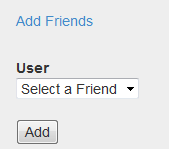 conveniently included only those friends already on your friends list, but not already in that circle. Select a Friend and “Add.” Your friend will then be able to see the wish list when they view YOUR wish lists on their “Friends” page. When you create a circle it can be for a specific occasion with invitees only. This is especially handy for occasions like a kid’s birthday party or wedding.
conveniently included only those friends already on your friends list, but not already in that circle. Select a Friend and “Add.” Your friend will then be able to see the wish list when they view YOUR wish lists on their “Friends” page. When you create a circle it can be for a specific occasion with invitees only. This is especially handy for occasions like a kid’s birthday party or wedding.
Now the fun begins! Everyone, pull up your friend’s wishlist.

by Athena C | Nov 12, 2014 | Creative Uses, News
I love giving a gift I know is appreciated, and we all love receiving. However, it seemed to be a challenge for my husband to even think of something I might like beyond chocolate and flowers. Don’t get me wrong, flowers are beautiful…in the ground and chocolates are my drug of choice. In combination with gift certificates and knickknacks, these gifts were certainly a leap above an air compressor on Mother’s day. These became the safe bet, especially on my birthday.
Until I made an Udorami list this year!
I’m a great list maker. I operate daily on to-do lists and shopping lists. Why couldn’t I make a birthday list for myself, share it with my family, and see what happens? But my primary love language does not involve “things,” necessarily. I checked out a few wish list sites and they seemed more like gimme-gimme sites.
This blog seems self-promoting. In a way it is, but this really happened. My birthday is November 5th and our website was functional…so I took it for a test drive. We started four days before my birthday.
First I created a list. simple. Join! Then, from the pull-down menu under your user name, go to the “Wish List” page and you will see we have already created a wish list titled “My Wish List,” with a default circle of “Just Me.” Title and participants can be changed later. You are ready to add requests to that list.
Adding to your Udorami list is sooo easy. To date, there are three different ways to add an item to any of your lists:
- Use Bookmarklet – If on a computer or laptop, after installing the bookmarklet on your browser bar, go to any ecommerce site. Once you have found an item you like, goall the way to the page with an “add to shopping cart” or “buy now” button. Ignore them and click on your Udorami bookmarklet. You should see a box popup like the one on the right. We are still working on the bugs for most sites, but it should include the product picture, a place for
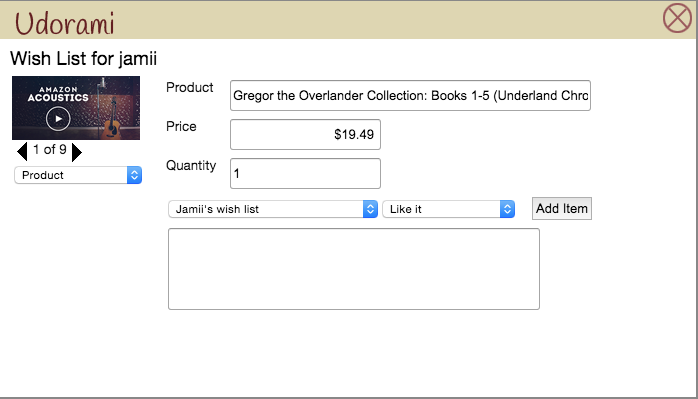 its name, price, quantity desired, the chosen wish list, its level of desirability, and an opportunity to add comments and helpful hints. Complete everything and don’t forget to “add item.” It has now been added to your list. Anyone in the circle assigned to that list will be able to see it and buy it. Sites supporting our bookmarklet, for now, are Etsy, Target, Dillard’s, Amazon and a few others. We haven’t perfected them all yet. It’s a labor of love right now.
its name, price, quantity desired, the chosen wish list, its level of desirability, and an opportunity to add comments and helpful hints. Complete everything and don’t forget to “add item.” It has now been added to your list. Anyone in the circle assigned to that list will be able to see it and buy it. Sites supporting our bookmarklet, for now, are Etsy, Target, Dillard’s, Amazon and a few others. We haven’t perfected them all yet. It’s a labor of love right now.
- Upload Photo – On any device with internet capabilities, you can include a photograph. Go to a wish list page to “view & edit”. Click the “Add an item” button. You will see an
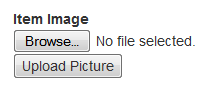 opportunity to upload an image from your digital library or take a photo. Don’t limit yourself to items found while out shopping, but include events, places, art, or food. Simply take a photo or use one already in your digital library. Find or browse for file and upload. Maybe you want to remind someone of a fun time you had doing something together. You will still get the opportunity to add other information as you did for the bookmarklet. I uploaded a picture of my mom and me showcasing a finished puzzle with the request for more puzzle time with her. Her love language is quality time.
opportunity to upload an image from your digital library or take a photo. Don’t limit yourself to items found while out shopping, but include events, places, art, or food. Simply take a photo or use one already in your digital library. Find or browse for file and upload. Maybe you want to remind someone of a fun time you had doing something together. You will still get the opportunity to add other information as you did for the bookmarklet. I uploaded a picture of my mom and me showcasing a finished puzzle with the request for more puzzle time with her. Her love language is quality time.
- Make a Request – Simplest of all! Again, on any device with internet capabilities, you can write your request. Go to a wish list page to “view & edit” and look for the “Add an item” button. There will be a line for a short title and a comment space for a more complete description or URL.
It only took me a bit of typing, some thought, and a few clicks of my mouse. Soon I had something to show my family. Having failed in the gift giving department in the past, he was determined to prove he was a changed man. He was so grateful to know EXACTLY what I wanted for my birthday. And I was grateful it was not all about accumulating things. I included some purchases, added, via the easy-to-use Udorami bookmarklet, for two of my sons. They live in different states and routinely shop online. Everyone was able to get into it.
Give your friends and family access to view/buy/mark requests on your private wish list.