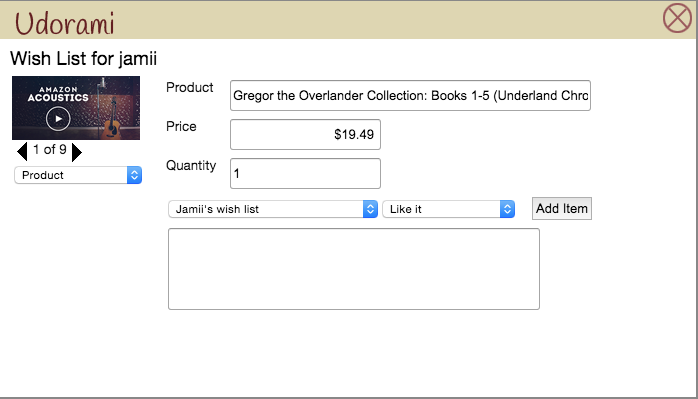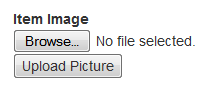by Athena C | Nov 13, 2014 | News
Give your friends and family access to view/buy/mark requests on your private wish list:
- Add each one as a Friend – Go to the “Friends” page from the pull down menu under your username. It will offer you the opportunity to view a list of friends already in your account, as well as add a new friend. Check if they are
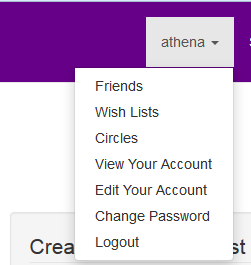 Udorami members from their email address or registered name. If they are not registered under either one, invite them via email. They will receive an email inviting them to join. Once they have joined and confirmed, you can add them. Note: their addition as friend is not automatic. Once they join, you MUST still add them by checking if they are members again. Once you have added them they will be listed on your “Friends” page and their public wish lists will be accessible to you. And any private wish lists you have been invited.
Udorami members from their email address or registered name. If they are not registered under either one, invite them via email. They will receive an email inviting them to join. Once they have joined and confirmed, you can add them. Note: their addition as friend is not automatic. Once they join, you MUST still add them by checking if they are members again. Once you have added them they will be listed on your “Friends” page and their public wish lists will be accessible to you. And any private wish lists you have been invited.
- Create a Circle – At first everyone has only one circle with only one participant…YOU. Go to the “Circles” page from the pull down menu. It will list the circles already in place, as well as offer an opportunity to create others. Name and save a circle. You will then have the opportunity to “view and add friends” to the circle. You will see yourself listed in the circle already. And an opportunity to add a friend. We have
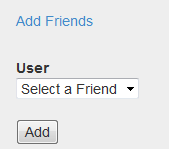 conveniently included only those friends already on your friends list, but not already in that circle. Select a Friend and “Add.” Your friend will then be able to see the wish list when they view YOUR wish lists on their “Friends” page. When you create a circle it can be for a specific occasion with invitees only. This is especially handy for occasions like a kid’s birthday party or wedding.
conveniently included only those friends already on your friends list, but not already in that circle. Select a Friend and “Add.” Your friend will then be able to see the wish list when they view YOUR wish lists on their “Friends” page. When you create a circle it can be for a specific occasion with invitees only. This is especially handy for occasions like a kid’s birthday party or wedding.
Now the fun begins! Everyone, pull up your friend’s wishlist.

by Athena C | Nov 12, 2014 | Creative Uses, News
I love giving a gift I know is appreciated, and we all love receiving. However, it seemed to be a challenge for my husband to even think of something I might like beyond chocolate and flowers. Don’t get me wrong, flowers are beautiful…in the ground and chocolates are my drug of choice. In combination with gift certificates and knickknacks, these gifts were certainly a leap above an air compressor on Mother’s day. These became the safe bet, especially on my birthday.
Until I made an Udorami list this year!
I’m a great list maker. I operate daily on to-do lists and shopping lists. Why couldn’t I make a birthday list for myself, share it with my family, and see what happens? But my primary love language does not involve “things,” necessarily. I checked out a few wish list sites and they seemed more like gimme-gimme sites.
This blog seems self-promoting. In a way it is, but this really happened. My birthday is November 5th and our website was functional…so I took it for a test drive. We started four days before my birthday.
First I created a list. simple. Join! Then, from the pull-down menu under your user name, go to the “Wish List” page and you will see we have already created a wish list titled “My Wish List,” with a default circle of “Just Me.” Title and participants can be changed later. You are ready to add requests to that list.
Adding to your Udorami list is sooo easy. To date, there are three different ways to add an item to any of your lists:
- Use Bookmarklet – If on a computer or laptop, after installing the bookmarklet on your browser bar, go to any ecommerce site. Once you have found an item you like, goall the way to the page with an “add to shopping cart” or “buy now” button. Ignore them and click on your Udorami bookmarklet. You should see a box popup like the one on the right. We are still working on the bugs for most sites, but it should include the product picture, a place for
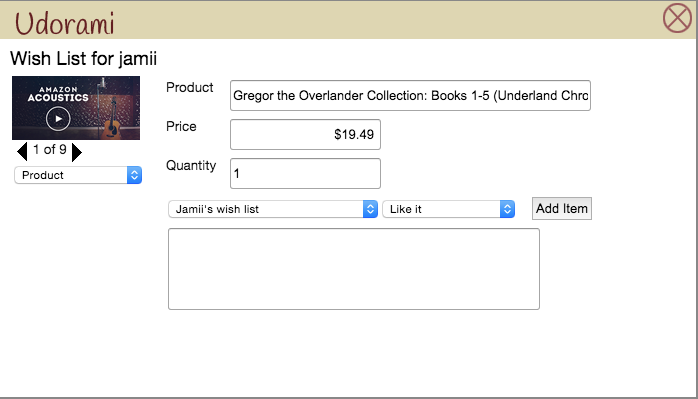 its name, price, quantity desired, the chosen wish list, its level of desirability, and an opportunity to add comments and helpful hints. Complete everything and don’t forget to “add item.” It has now been added to your list. Anyone in the circle assigned to that list will be able to see it and buy it. Sites supporting our bookmarklet, for now, are Etsy, Target, Dillard’s, Amazon and a few others. We haven’t perfected them all yet. It’s a labor of love right now.
its name, price, quantity desired, the chosen wish list, its level of desirability, and an opportunity to add comments and helpful hints. Complete everything and don’t forget to “add item.” It has now been added to your list. Anyone in the circle assigned to that list will be able to see it and buy it. Sites supporting our bookmarklet, for now, are Etsy, Target, Dillard’s, Amazon and a few others. We haven’t perfected them all yet. It’s a labor of love right now.
- Upload Photo – On any device with internet capabilities, you can include a photograph. Go to a wish list page to “view & edit”. Click the “Add an item” button. You will see an
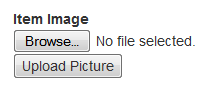 opportunity to upload an image from your digital library or take a photo. Don’t limit yourself to items found while out shopping, but include events, places, art, or food. Simply take a photo or use one already in your digital library. Find or browse for file and upload. Maybe you want to remind someone of a fun time you had doing something together. You will still get the opportunity to add other information as you did for the bookmarklet. I uploaded a picture of my mom and me showcasing a finished puzzle with the request for more puzzle time with her. Her love language is quality time.
opportunity to upload an image from your digital library or take a photo. Don’t limit yourself to items found while out shopping, but include events, places, art, or food. Simply take a photo or use one already in your digital library. Find or browse for file and upload. Maybe you want to remind someone of a fun time you had doing something together. You will still get the opportunity to add other information as you did for the bookmarklet. I uploaded a picture of my mom and me showcasing a finished puzzle with the request for more puzzle time with her. Her love language is quality time.
- Make a Request – Simplest of all! Again, on any device with internet capabilities, you can write your request. Go to a wish list page to “view & edit” and look for the “Add an item” button. There will be a line for a short title and a comment space for a more complete description or URL.
It only took me a bit of typing, some thought, and a few clicks of my mouse. Soon I had something to show my family. Having failed in the gift giving department in the past, he was determined to prove he was a changed man. He was so grateful to know EXACTLY what I wanted for my birthday. And I was grateful it was not all about accumulating things. I included some purchases, added, via the easy-to-use Udorami bookmarklet, for two of my sons. They live in different states and routinely shop online. Everyone was able to get into it.
Give your friends and family access to view/buy/mark requests on your private wish list.

by admin_59428 | Oct 7, 2014 | News
Udorami is a developing website. We’ll be adding new features frequently. Here are a few that are on the drawing boards now:
- Shared Wish Lists – Assign a wish list to a circle and anyone from that circle can both view and add items. We picture this as something a group of you can use to organize a shopping for a project or buying something for a mutual friend.
- Campaigns – Ever felt like Christmas was a time to give and receive lots of junk you and your loved ones didn’t want? Wouldn’t it be nicer if you got one gift you actually wanted? Campaigns are designed for that more expensive gift that no one person could afford to give you, but a group of your friends could. It will allow one person to be in charge of collecting funds towards that perfect gift. Kind of like a mini-Kick Starter.
Let us know what you’d like to see for future features.

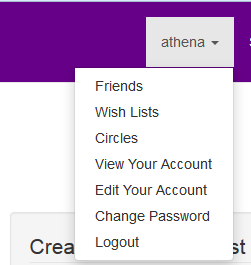 Udorami members from their email address or registered name. If they are not registered under either one, invite them via email. They will receive an email inviting them to join. Once they have joined and confirmed, you can add them. Note: their addition as friend is not automatic. Once they join, you MUST still add them by checking if they are members again. Once you have added them they will be listed on your “Friends” page and their public wish lists will be accessible to you. And any private wish lists you have been invited.
Udorami members from their email address or registered name. If they are not registered under either one, invite them via email. They will receive an email inviting them to join. Once they have joined and confirmed, you can add them. Note: their addition as friend is not automatic. Once they join, you MUST still add them by checking if they are members again. Once you have added them they will be listed on your “Friends” page and their public wish lists will be accessible to you. And any private wish lists you have been invited.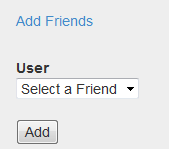 conveniently included only those friends already on your friends list, but not already in that circle. Select a Friend and “Add.” Your friend will then be able to see the wish list when they view YOUR wish lists on their “Friends” page. When you create a circle it can be for a specific occasion with invitees only. This is especially handy for occasions like a kid’s birthday party or wedding.
conveniently included only those friends already on your friends list, but not already in that circle. Select a Friend and “Add.” Your friend will then be able to see the wish list when they view YOUR wish lists on their “Friends” page. When you create a circle it can be for a specific occasion with invitees only. This is especially handy for occasions like a kid’s birthday party or wedding.