Adding A New Friend to A Circle
You can add a friend to a circle 1 of 2 ways. In both cases, the person you are trying to add must already be a part of your main Friends list. See more about Inviting and Adding Friends to your list.
First Method:
- Navigate to your Friends page.

- Locate the friend you are trying to add to a circle.
- Next to their name, look for the button that says “Add To Circle”.
- Choose the circle that you’d like to add the friend to. *Note* The Circle must already exist prior to including new friends. See more about Creating a New Circle.
Second Method:
- Navigate to your Circles page.
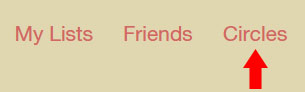
- Click the link for the Circle to which you’d like to add a new friend.
- Use the drop-down menu to choose the friend you’d like to add, then click the “Add to Circle” button.
