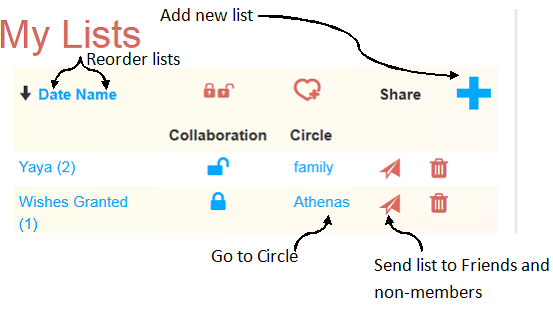Creating a New List
You can create a new list two ways
From Scratch
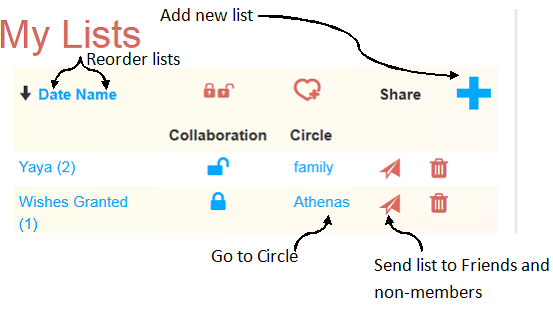
- Once you are logged into Udorami, click on My Lists
- Click on the BIG BLUE plus sign
- Type what you would like to call your new list in the Name field.
- Check the Collaboration box if you anticipate others being able to add items to this list (this can also be changed later).
- Choose the Circle for this list in order to designate who will be able to see this list. If you don’t want anyone to be able to see it (aka a Private list), then choose the “Just Me” Circle.
- If this list is associated with an event that comes along with a deadline (for example, a birthday or a project due date), you can choose to add a date.
- To do this, uncheck the “Untimed Event” box. Several fields will appear allowing you to add the date you’d like to associate with this list.
- Finally, hit the Save list button.
Clone or Copy a list
- If you like a friend’s list or another you already have, simply clone it!