Installing the Udorami Button
To install the Udorami Button, navigate to our INSTALL page and look for the blue Udorami button: 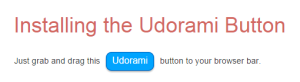
All you have to do is literally click on the button and drag it up to your browser’s bookmark bar. Bam! Done. OR After signing in, scroll down to the bottom of the page and click and drag the button: 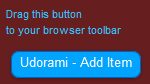
Need help Finding your browser’s bookmark bar?
Next, learn about How to Use the Udorami Button
