Give your friends and family access to view/buy/mark requests on your private wish list:
- Add each one as a Friend – Go to the “Friends” page from the pull down menu under your username. It will offer you the opportunity to view a list of friends already in your account, as well as add a new friend. Check if they are
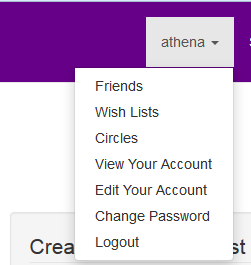 Udorami members from their email address or registered name. If they are not registered under either one, invite them via email. They will receive an email inviting them to join. Once they have joined and confirmed, you can add them. Note: their addition as friend is not automatic. Once they join, you MUST still add them by checking if they are members again. Once you have added them they will be listed on your “Friends” page and their public wish lists will be accessible to you. And any private wish lists you have been invited.
Udorami members from their email address or registered name. If they are not registered under either one, invite them via email. They will receive an email inviting them to join. Once they have joined and confirmed, you can add them. Note: their addition as friend is not automatic. Once they join, you MUST still add them by checking if they are members again. Once you have added them they will be listed on your “Friends” page and their public wish lists will be accessible to you. And any private wish lists you have been invited. - Create a Circle – At first everyone has only one circle with only one participant…YOU. Go to the “Circles” page from the pull down menu. It will list the circles already in place, as well as offer an opportunity to create others. Name and save a circle. You will then have the opportunity to “view and add friends” to the circle. You will see yourself listed in the circle already. And an opportunity to add a friend. We have
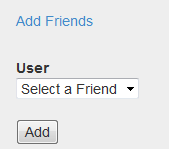 conveniently included only those friends already on your friends list, but not already in that circle. Select a Friend and “Add.” Your friend will then be able to see the wish list when they view YOUR wish lists on their “Friends” page. When you create a circle it can be for a specific occasion with invitees only. This is especially handy for occasions like a kid’s birthday party or wedding.
conveniently included only those friends already on your friends list, but not already in that circle. Select a Friend and “Add.” Your friend will then be able to see the wish list when they view YOUR wish lists on their “Friends” page. When you create a circle it can be for a specific occasion with invitees only. This is especially handy for occasions like a kid’s birthday party or wedding.
Now the fun begins! Everyone, pull up your friend’s wishlist.

