Installing the Udorami Button
Just grab and drag this Udorami - Add Item button to your bookmark bar of your favorite browser.
Find something you like on the web
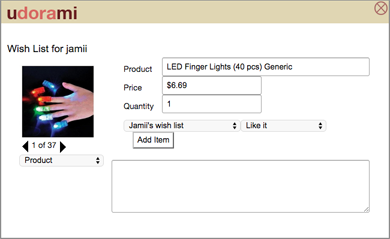 Add it to any of your wishlists!
Add it to any of your wishlists!
Don't see a bookmark bar?
Here are some instructions for various browsers to make it visible.Chrome
- Click the Chrome menu Chrome menu on the browser toolbar.
- Select Bookmarks.
- Select Always show bookmarks bar.
Safari
- Make sure your Bookmarks Bar is showing
- If it isn't, select View --> Show Favorites Bar
- Now you can drag the button to your Bookmarks Bar
FireFox
Make sure that toolbars like the "Navigation Toolbar" and the "Bookmarks Toolbar" are visible.- Firefox menu button > Options
- View > Toolbars (press F10 to display the menu bar)
- Right-click empty toolbar area
- Use Customize to open the Customize window and set which toolbar items to display.
- check that "Bookmarks Toolbar items" is on the Bookmarks Toolbar
- if "Bookmarks Toolbar items" is not on the Bookmarks Toolbar then drag it back from the toolbar palette into the Customize window to the Bookmarks Toolbar
- if missing items are in the toolbar palette then drag them back from the Customize window on the toolbar
- if you do not see an item on a toolbar and in the toolbar palette then click the "Restore Default Set" button to restore the default toolbar setup
- How to customize the Toolbar
- Toolbar items are missing
Internet Explorer
Here's a pointer to an article on the Bookmarks bar in various versions of IE.IE Favorites
Safari on an iPad 2
- Tap on Settings > Safari.
- Toggle Always Show Bookmarks Bar to On.
- Open the Safari browser.
- Tap the arrow icon to the right of the address bar when you want to create a bookmark that will show in the Bookmarks Bar .
- Tap Add Bookmark. Select Bookmarks at the bottom of the box.
- On the next screen you’ll see two choices: Bookmarks and Bookmarks Bar. Tap Bookmarks Bar.